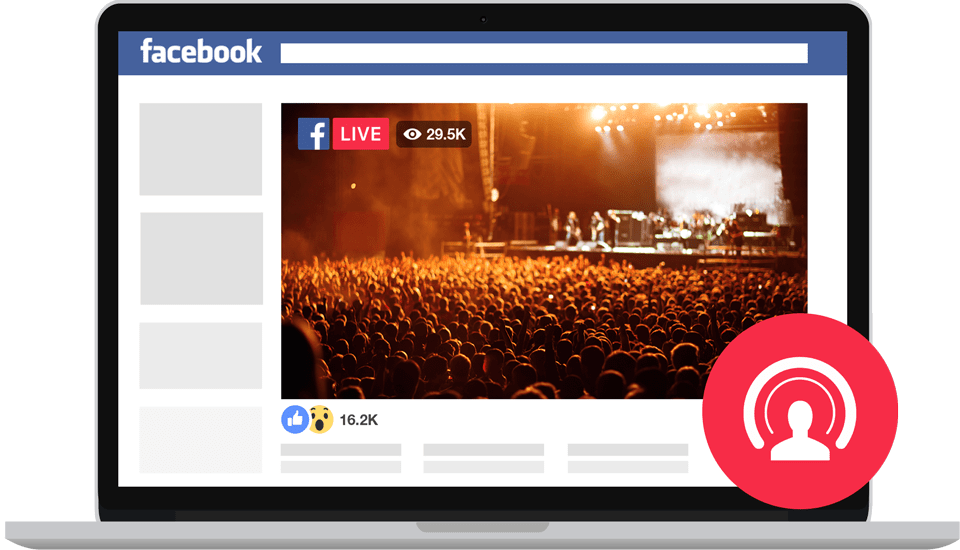
Welcome to "Introduction to Live Streaming," an engaging and practical course designed to equip you with the skills and knowledge needed to navigate the exciting world of live streaming. In an era where real-time communication is paramount, live streaming has emerged as a powerful tool for individuals and businesses alike.
The course provides a comprehensive introduction to live streaming fundamentals, covering key aspects such as understanding the concept and significance of live streaming, exploring the historical evolution of platforms, identifying necessary hardware and software, and engaging in hands-on exploration of streaming tools. Participants will learn how to plan and set up live streams, considering factors like lighting and sound, through practical demonstrations. The course also explores strategies for audience engagement, emphasizing the importance of interaction and responsiveness. Monetization options, ethical considerations, and best practices are discussed, along with addressing common challenges and learning troubleshooting techniques for enhancing the quality and reliability of live streams.
Assessment:
Engage in hands-on projects to apply the concepts learned.
Participate in live stream critiques to receive constructive feedback and improve your skills.
Prerequisites: No prior experience in live streaming is required; however, basic computer literacy is recommended.
By the end of this course, you will have the practical skills and knowledge to confidently initiate, manage, and optimize your live streaming endeavors. Join us on this exciting journey into the world of live streaming, where creativity meets technology for impactful and real-time communication.
Enroll now and let's start streaming success together
- Teacher: Samuel John

Our comprehensive Audio Professional Training Program aims to equip aspiring audio professionals with the knowledge, skills, and practical experience necessary to succeed in the field of live audio production.
MODULE 1: Sound Theory
A.Definition of Sound
B.Audio Frequency spectrum
C.Speed of sound and types of Audio signal levels
D. Definition and Benefits of a sound system
E.The role of a sound engineer
MODULE 2: Audio Equipment
A. Microphones - different types and uses
B. Audio Mixers
C. Amplifiers
D. Loudspeakers- different types and uses
E. Transmission devices - Wireless, Analog, and Digital.
MODULE 3: Using a Mixing console
A.Parts of an Audio Mixer
B. Connecting and Adjusting signals to appropriate levels
C. Types of Outputs and uses- Aux, Master, Mono & Stereo Groups, Matrix,etc
D.Routing to different mixer outputs
E. Processing - Use of Panning, EQ, Gate, Compressor, Effects, etc.
MODULE 4: Setting up for Live Program
A.Planning and Assessment of location - deciding areas for stage, FOH, and Mixing. Choosing the right equipment for specific scenarios
B. Setting up the Stage - Microphone selection and Placement, Monitor Placement, DI box, etc
C.Setting up the FOH - Loudspeaker selection & connection(series and parallel connection),
Placement, use of delay signals for delay speakers, FOH mixing etc
D. Recording of live audio
E. Effective communication and management of volunteers
MODULE 5: Troubleshooting tips
A.Common issues in live sound (Distortions, Feedbacks, Low/No Audio output, Noise, Signal failure, etc)
B.Understanding Signal Flow and Troubleshooting Logic
C.Dealing with the root cause
D.Practical sessions
E.Q&A sessions
- Teacher: Samuel Maradesa

This course is designed for individuals who want to learn how to set up and operate professional cameras. The course will cover essential topics such as camera settings, lighting, framing, and composition, using different camera models and lenses.
By the end of the course, participants will have a clear understanding of how to set up and operate professional cameras, how to use them to capture high-quality images, and how to troubleshoot common issues and also to provide learners with the necessary skills to operate cameras in a live program, ensuring the best possible production quality.
- Teacher: Eugene Okam

Unlock the power to tell captivating visual stories with our "Basics of Video Editing" course! This beginner-friendly program is designed for individuals eager to dive into the exciting world of video editing, whether you're a content creator, aspiring filmmaker, or just passionate about visual storytelling.
Discover the fundamentals of video editing, starting from the ground up. From navigating industry-standard editing software to mastering essential techniques, this course provides a hands-on approach to turn your raw footage into polished, professional-looking videos. Learn the art of timing, pacing, and sequencing to create compelling narratives that leave a lasting impact.
Key Learning Objectives:
-
Introduction to Editing Software: Familiarize yourself with popular video editing tools and their interfaces.
-
Basic Editing Techniques: Learn how to cut, trim, and arrange clips to create seamless sequences.
-
Transitions and Effects: Explore the art of transitions and add visual flair with basic effects to enhance your storytelling.
-
Audio Editing: Understand the importance of sound in video and master the basics of audio editing to create a harmonious blend.
-
Exporting and Sharing: Navigate the process of exporting your edited videos and sharing them across different platforms.
Who Should Enroll:
- Aspiring content creators
- Small business owners looking to create promotional videos
- Amateur filmmakers and storytellers
- Anyone with a passion for visual communication
Why Choose This Course:
- Practical hands-on exercises to reinforce learning.
- Guidance from experienced instructors with a wealth of video editing knowledge.
- Access to industry-relevant tips and tricks.
- Join a community of like-minded individuals for networking and collaboration.
Requirements: No prior video editing experience is required. Participants should have access to a computer with video editing software installed.
Join us in exploring the Basics of Video Editing and unleash your creativity through the magic of visual storytelling! Enroll now to start your journey into the world of video editing.

Virtual Contribution and Technical Operation is a course designed to teach the principles and practises involved in managing virtual teams and technical operations. The course covers the basic concepts of virtual team management, remote collaboration methods, project management principles, and technical operations strategies.
The course is intended for anyone who is involved in the management and operation of virtual teams, such as project managers, team leaders, or technical support staff.
Topics covered in the course include virtual team communication, remote collaboration tools and strategies, project planning and management, virtual team performance management, as well as technical operation strategies such as system maintenance, security, and troubleshooting.
Throughout the course, participants will learn how to manage a remote team effectively, enhance collaboration, and improve technical operations to achieve better productivity. Practical case studies and real-world project examples are used to illustrate the application of the course concepts in real-life situations.
- Teacher: Victor John Edet
- Teacher: Abayomi Fagbamila

The world is filled with graphic design. In both the printed and digital worlds, the majority of material is conveyed through words and images, the fundamental components of graphic design. Graphic design is a practice that is becoming more significant in our culture as it becomes more apparent and pervasive in our daily lives. The fundamentals of graphic design will be taught to you in this course through visual examples. In addition to the fundamentals, you'll gain hints and insider information to help you become a skilled graphics designer. Particularly in the church, design plays a significant role in media.
Who is this course designed for?
This course is appropriate for those who are new to design in general or for those who have some experience but want to learn more. This schedule may vary as needed over the quarter. If there is a change, it will be thoroughly discussed in class. The expectation for students who complete this course successfully is that they will
1. Show that you fully comprehend the components of graphic design.
2. Recognize and use the language of graphic design in communication.
3. use of the Internet and tools such as Illustrator, Corel Draw, and Photoshop.
4. Students will learn to approach challenges critically.
5. Approach briefings with a perspective on the real world.
By the end of this course, you will have mastered a variety of image-making
processes, a foundational understanding of working with shape, color, and
pattern, exposure to the language and techniques of typography, and the ability to explore and study visual representation. You'll be equipped with a foundational set of graphic design abilities that you can use on your own projects.
At the end of each week, students will be given assignments to test their
knowledge of what was taught for the week.
The aim of the course is to train designers who can effectively use there acquired skill for the furtherance of the gospel

This is a crash course that is created to intimate the learner with the basic operational setup of DCLM Media ICT department. This basic setup provides the ground for our weekly live broadcast, recording and archival operations. We aim to to train and install the next set of live streaming professionals for the GCK media team.
Expectations: At the end of six weeks, the student must be able to single-handedly setup, configure and troubleshoot issues connected to streaming of our live/on-demand media content/production
Modules
Week 1: General introduction to hardware,Software, Services
Week 2: Networking Fundamentals
- Cabling - copper, fibre optics
- Cards - NIC card, SFP module
- ISP internet setup/config
- PC LAN/Internet setup/config
- Mikrotik - setup new network/port-forwarding on the router
- DCLM network design
Week 3: Server Fundamentals
- The CLI - Command Line Interface
- Simple Linux commands
- Remote SSH connection - run server update
- Core livestreaming services - azuracast, node media server
- Hands-on session:
Week 4: Broadcast Setup
- StreamHub decoder setup
- Haivision encoder setup
- Desktop PC setup
- NDI setup
- SRT setup
- Dante setup
- Hands-on session:
Week 5: Handling Issues
- Fixing network(LAN) issues
- Fixing internet issues
- Fixing SRT issues
- Fixing NDI issues
- Fixing Dante issues
- Hands-on session:
Week 6: Assessment & Certification
- 1 hour practical session - Setup for live broadcast
- 1 hour exam - theory & practical
- Certification
Assessment:
• A hands-on project where participants setup a demo live streaming and recording to an online
test server.
• Q&A sessions at the end of each class to address participants ques1ons.
Prerequisites:
• Basic computer skills.
• Ability to learn and adapt new concepts
- Teacher: Samuel John

The Character Generator (CG) Operaton crash course is designed to equip students with the practical skills and knowledge required to operate and utilize character generator systems for broadcast, film, and multimedia productions in 6 weeks. In this crash course, students will learn the fundamentals of CG operation, including creating and formating text elements, integrating graphics, designing, and animating content, and connecting to external data sources.
- Teacher: ThankGod Ibeh
- Teacher: Theophilus Idugbe

Welcome to "Teleprompter Operation Mastery," a comprehensive course designed to empower you with the skills and knowledge needed to confidently operate a teleprompter for seamless and professional presentations. In today's media-driven world, effective communication is paramount, and the teleprompter has become an invaluable tool for delivering polished and articulate messages.
Course Overview:
This course, "Teleprompting and ProPresenter Mastery," is divided into two comprehensive modules. The first module covers the fundamental concepts of teleprompting, including its components, basic requirements, and the teleprompting process. It explores the advantages of teleprompting, emphasizing accurate delivery, confidence, professionalism, consistency, and time efficiency. The second module provides an in-depth exploration of ProPresenter, an industry-standard presentation software. From installation and setup to advanced features like multi-screen setups and stage displays, participants will gain a thorough understanding of creating dynamic presentations. The course also addresses troubleshooting, best practices, and integration with other software, offering a holistic approach to teleprompting and ProPresenter utilization. Participants will emerge with the skills and knowledge needed for seamless and impactful presentations.
Assessment:
Engage in hands-on teleprompter operation exercises.
Demonstrate proficiency in script management and on-screen presence through practical evaluations.
Prerequisites:
No prior experience with teleprompters is required. Basic computer literacy is recommended.
By the end of this course, you will have the expertise to operate a teleprompter confidently, delivering presentations with poise and professionalism. Whether you're a budding broadcaster, public speaker, or content creator, mastering teleprompter operation is a valuable skill that will set you apart. Enroll now to embark on a journey toward polished and articulate communication!
- Teacher: Jeremiah Ameh